Adding a sliding animation in 2024 – WHY IS THIS SO HARD
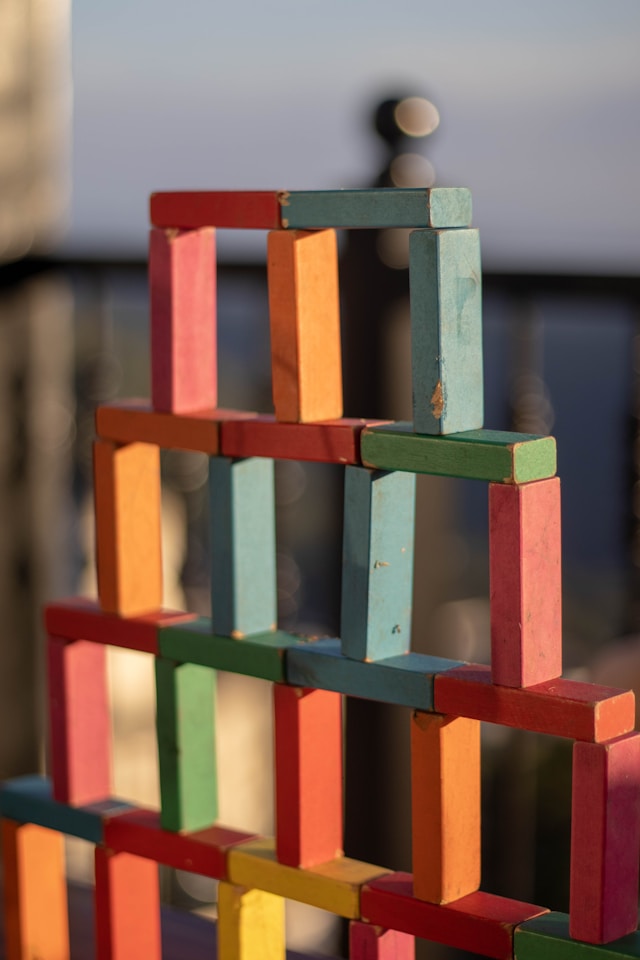
I had a scenario for a personal project where I had e.g. a (+) button, and clicking that button should insert a new thingy into the DOM. No problem-o. button.addAdjacentHTML(element, <div>thingy</div>) to the rescue.
Okay, now do it, but with animations. Sure easy, peasy. Let me just animate opacity 0 -> 1 and… oh, that works for the new element, but the rest of the page just snaps to the new layout. That’s pretty jarring.
What if I just slide the new element into place? Surely that can’t be that hard….
7 hours later…
I tried many things, dear reader. I found some posts suggesting hacking with flex-grow with a flexbox. I tried more exotic things around negative margins, ScaleY, etc.
The answer I found which finally worked? display: grid. Yes, that weird style that makes sense but then you need something a little different and just use flex instead.
Anyways, click the link for the stackoverflow example. Otherwise here’s the code snippet that I made for my site:
onNewComment(e: Event) {
const addComment = this.shadowRoot!.querySelector('#add-comment');
if (addComment == null) {
return;
}
const commentHTML = `
<div class="slide-down">
<my-comment editable="true"></my-comment>
</div>`;
addComment.insertAdjacentHTML('afterend', commentHTML);
}
}
and here’s the css:
@keyframes slideDown {
from {
grid-template-rows: 0fr;
}
to {
grid-template-rows: 1fr;
}
}
.slide-down {
display: grid;
animation: slideDown 1s forwards;
}
.slide-down > * {
overflow: hidden;
}P.S. If you want to use javascript, and you can figure out what height you want to do (fun exercise for the reader), you can just animate your height from 0 -> final height.px